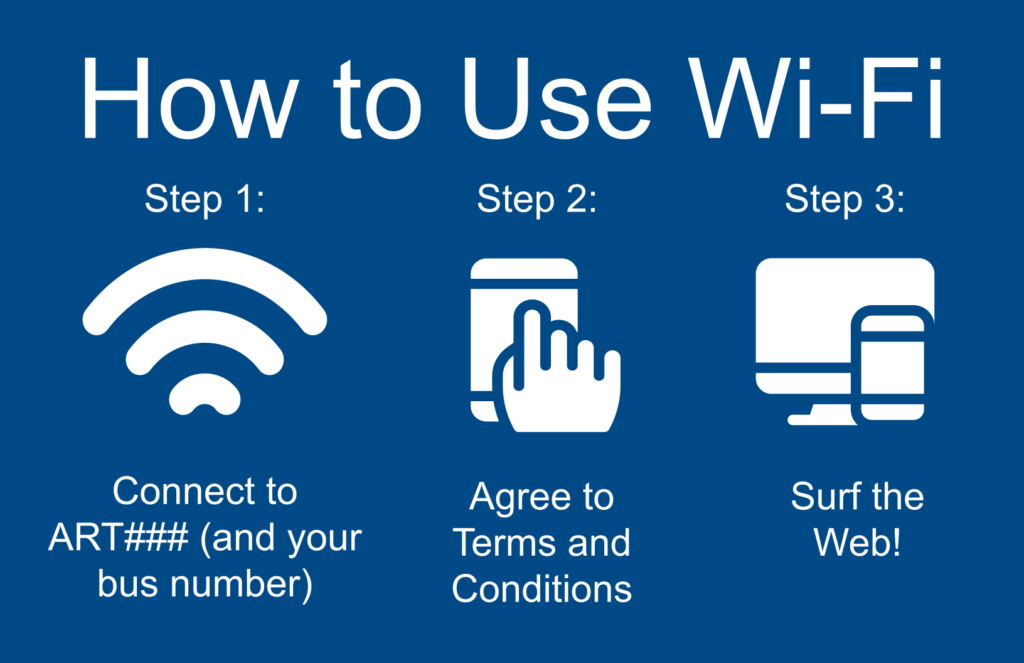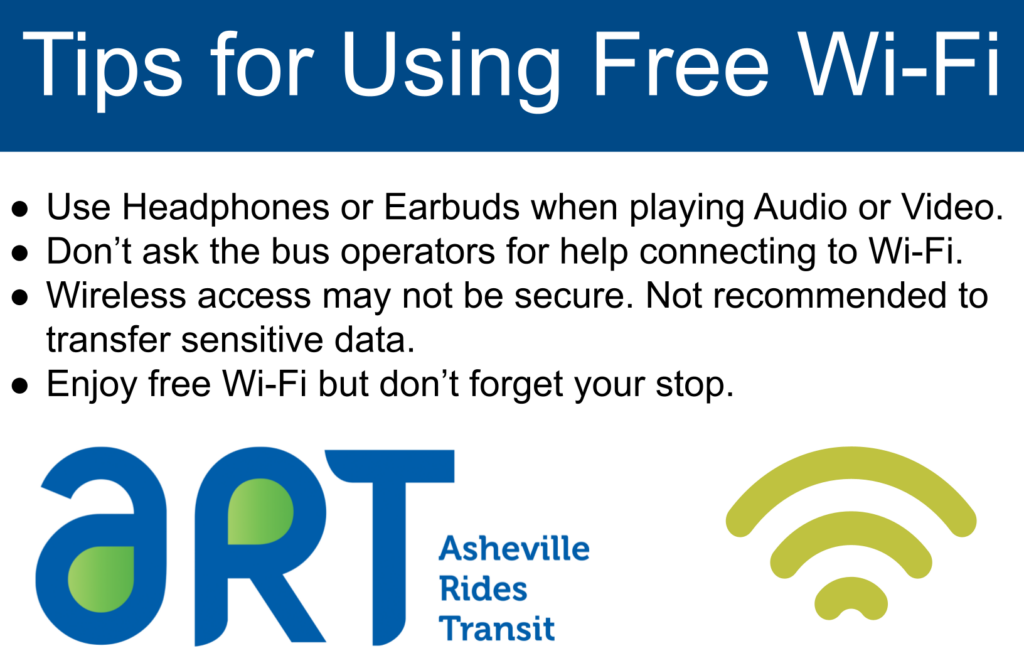The City of Asheville is pleased to provide Free Wireless Internet Access (Wi-Fi) on ART buses.
Q: What are the terms and conditions for using ART’s Wi-Fi?
A: Please browse our Terms and Conditions for using Wi-Fi. You will be asked to accept these terms before connecting.
Q: Will ART drivers be able to assist with Wi-Fi questions or problems?
A: No. ART drivers have no training in setup or usage of the Wi-Fi service. If you have a comment about the Wi-Fi service, please submit an ART Wi-Fi feedback form.
Q: Which ART buses have FREE Wi-Fi?
A: The goal is to have all ART buses equipped with free Wi-Fi. During this installation period, you will know which vehicles have this service installed when you see the Wi-Fi sign inside the bus.
Q: Is there a cost to use the wireless network?
A: No. Wi-Fi on ART is free.
Q: When can the wireless network be used?
A: The wireless network is available while the bus is powered on.
Q: Why do I lose connection to the wireless network?
A: Wifi bus service is like cell phone service, there will be “dead spots” on different roads.
Q: How long does it take to connect to the wireless network?
A: If the connection has been lost due to a dead spot, it can take up to 5 minutes for the connection to re-establish once a signal has been found.
Q: What is a Wireless network and how does it work?
A: Wireless networking is a method of connecting a laptop computer, smartphone or other portable wireless device to the internet using radio signals or other network resources without using a phone line or data port. A wireless network has two primary components: an access point and a wireless access card. ART provides the wireless access points that transmit signals within the bus. These access points communicate with wireless access cards installed on riders’ wireless devices to allow access to the internet.
Q: Is it difficult to connect to the wireless network?
A: No. Most devices automatically detect the wireless network and configure themselves to pick up the wireless signal.
Q: What is needed to connect to the wireless network?
A: A laptop, smartphone, or other wireless portable device capable of connecting to Wi-Fi. Most new laptops come with wireless technology.
Q: What type of wireless technology is used?
A: 802.11g is used.
Q: Can I connect to the Wi-Fi service with my Bluetooth?
A: No. Bluetooth is not supported.
Q: How secure is the wireless network?
A: Because wireless networks use radio signals, data traveling through a wireless network can be intercepted. Users should pay attention and encrypt sensitive information (passwords and confidential documentation) when communicating over the wireless network. It is the responsibility of patrons to ensure up-to-date anti-virus and anti-malware software is installed on their laptops or wireless devices.
Q: Is the wireless connection filtered?
A: ART wireless connection is not filtered. However, each ART rider is expected to adhere to ART’s Wi-Fi Terms and Conditions.
Q: I cannot seem to connect to the wireless network. Can you help?
- Check to see if you have a signal.
- Type a web address directly into your browser’s URL address bar (i.e. http://www.google.com)
- If all else fails, reboot your device.
- If you reboot and still cannot connect, then, please consult your equipment manufacturer.
Q: Why is the wireless network slow?
A: The Wi-Fi connection is based on 4G speed. Also, the Wi-Fi network is shared among all riders on the bus. If a lot of people are using the network, then the speed will decrease. Also, depending on the route being traveled, our Internet Service Provider’s (ISP’s) signal might be weak, which leads to slower speeds.
How to Use Wi-Fi
- Step 1: Connect to ART#### (and your bus number).
- Step 2: Agree to terms and conditions.
- Step 3: Surf the Web!
Tips for Using Free Wi-Fi
- Use headphones or earbuds when playing audio or video, don’t ask the bus drivers for help connecting to Wi-Fi.
- Wireless access may not be secure.
- Not recommended to transfer sensitive data.
- Enjoy free Wi-Fi but don’t forget your stop.
- Blue logo ART: Asheville Rides Transit.